
- We accepts's Master Card Payments

- We accepts's Visa Payments

- We accepts's American Express Payments
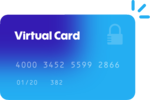
- We accepts's Virtual Card Payments
There are a number of payment options available on Unique VPS all of which are guaranteed to be both discreet and secure.



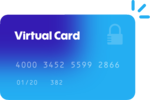
Now you can use your mobile to pay online straight from your Smartphone by simply scanning the QR Code. PayPal helps you pay without the hassle of going through your wallet looking for cash or the right card.
To make the payment using ‘PayPal’ Scan to Pay service follow the below mentioned steps.
1. Please log into the PayPal App.
2. Please scans the QR Code or enters QR ID.
3. Enter the amount and Account PIN to complete the transaction. Once the transaction is completed, you will receives a notification.
4. Please send us payment notification./transaction id to our billing team at billing@uniquevps.com for applying payment in real time.
 QR Download
QR Download

Now you can use your mobile to pay online straight from your Smartphone /Classic phone by simply scanning the QR Code or using USSD. Easypaisa helps you pay without the hassle of going through your wallet looking for cash or the right card.
To make the payment using ‘easypaisa’ Scan or use USSD to Pay service follow the below mentioned steps.
1. Please log into the easypaisa App or accesses USSD menu from *786#.
2. Please scans the QR Code or enters QR ID/TILL ID on USSD.
3. Enter the amount and Account PIN to complete the transaction. Once the transaction is completed, you will receives a notification on your Phone.
4. Please send us payment notification./transaction id to our billing team at billing@uniquevps.com for applying payment in real time.
 QR Download
QR Download

Now you can use your mobile to pay online straight from your Smartphone /Classic phone by simply scanning the QR Code or using USSD. JazzCash helps you pay without the hassle of going through your wallet looking for cash or the right card.
To make the payment using JazzCash Scan or use USSD to Pay service follow the below mentioned steps.
1. Please log into the JazzCash App or accesses USSD menu from *786#.
2. Please scans the QR Code or enters QR ID/TILL ID on USSD.
3. Enter the amount and Account PIN to complete the transaction. Once the transaction is completed, you will receives a notification on your Phone.
4. Please send us payment notification./transaction id to our billing team at billing@uniquevps.com for applying payment in real time.
 QR Download
QR Download

Now you can use your mobile to pay online straight from your Smartphone by simply scanning the QR Code. SimSim helps you pay without the hassle of going through your wallet looking for cash or the right card.
To make the payment using ‘SimSim’ Scan to Pay service follow the below mentioned steps.
1. Please log into the SimSim App.
2. Please scans the QR Code or enters QR ID.
3. Enter the amount and Account PIN to complete the transaction. Once the transaction is completed, you will receives a notification.
4. Please send us payment notification./transaction id to our billing team at billing@uniquevps.com for applying payment in real time.
 QR Download
QR Download

Bank Name: Barclays
Account Number: 26051101
Account Title: Premium Technologies Private Limited
IBAN:
Swift Code/BIC: 231470
Currency: Great British Pound (GBP)

Bank Name: Handelsbanken
Account Number: 0177-1005971223
Account Title: Premium Technologies Private Limited
IBAN: DE82 7001 1110 6052 7943 21
Swift Code/BIC: DEKTDE7GXXX
Currency: Euro Currency (EUR)

Bank Name: National Australia Bank
Account Number: 811567514
Account Title: Premium Technologies Private Limited
BSB Code: 082-182
Currency: Australian Dollar (AUD)

Bank Name: Bank of Newzeland
Account Number: 02-1291-0082775-000
Account Title: Premium Technologies Private Limited
Currency: Newzealand Dollar(NZD)

Bank Name: Community Fedral Saving Bank
Account Number: 8310139550
Account Title: Premium Technologies Private Limited
Branch Code/Swift/BIC: CMFGUS33
Wire Routing Number: 026073008
ACH Routing Number: 026073150
Currency: United States Dollar (USD)

Bank Name: Bank Al-Falah Limited
Account Number: 0177-1005971223
Account Title: Premium Technologies Private Limited
IBAN: PK90ALFH0177001005971223
Swift Code/BIC: ALFHPKKA0017
Currency: Pakistani Rupees (PKR)